
Software That Needs No Apologies
Each Enterprise G1000 Simulator features an aircraft-specific simulation of Garmin’s G1000. We use a proprietary software platform that replicates the G1000’s features and functionality with exacting detail. If it’s in the real G1000, it’s in the sim. Instead of being distracted by differences, students can train like they fly, using features like synthetic terrain, charts, taxi charts, ADS-B, TAWS, VNAV, and WAAS.

Hardware that Looks, Feels, and Functions Like the Real Thing
Our hardware components are aircraft-specific, work like their real-world counterparts, and are engineered for heavy use in a commercial environment. The flight controls are not consumer products. With no lag, no null zones, and no slop, students can easily hand fly the most intricate instrument approaches. And there’s no new interface to learn—fully functional buttons and knobs build muscle memory and minimize negative transfer of skill.
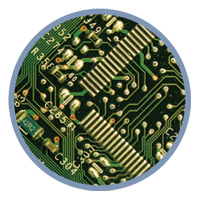
Computing Power that Exceeds the Demand
If the visuals in a flight simulator stutter or lag behind the control inputs, the student will not be able to hand fly the airplane. Instead of trying to squeeze everything out of one computer, we use three high-end computers networked together to share the significant computing power required by our simulators. The result is the same stutter-free experience you have in an airplane.

Aircraft Performance Based on Real-world Specs
The best avionics and hardware can’t make up for unrealistic flight dynamics. Put simply: a simulator should fly like the airplane it’s simulating. We meticulously develop the flight model for each of our simulated aircraft based on the real aircraft’s performance specifications. It’s an art as well as a science, and our customers appreciate the effort we make to get it right.

A Visual Simulation for VFR, IFR, and Everything In Between
Our visual simulation provides much more than “eye candy.” It simulates the entire environment a pilot operates in: the airports, the terrain, and the sky. From short flights around a pattern to long-distance navigation between any two airports in the world, it supports every VFR or IFR training scenario you could dream up. The view out the window includes the entire planet—more than 24,900 airports, a modifiable real-time weather system, continuous time of day, seasons, and a variety of lighting effects.